ICT Literacy
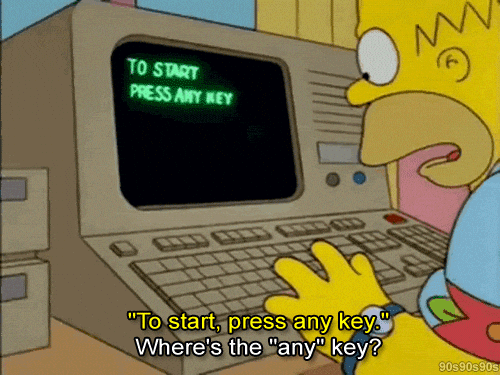
The information and communication technology (ICT) literacy describes a learner’s ability to “adopt, adapt and use digital devices, applications and services” (JISC, 2014). This refers to a learner’s ability to navigate the technical requirements of being an online learner.
Online learners unquestionably require strong ICT skills, and a learner with a lower literacy in this area will likely find the course more difficult to complete. However, depending on how the course is structured, the exact level and types of ICT skills they require may be different. At the base level, the majority of online learners will likely need to know how to use a computer, create documents in Microsoft Word and PowerPoint (or equivalents), and navigate some sort of LMS. They may need to be able to use video-conferencing software or a specific communications platform in order to participate in synchronous sessions or group projects. Some courses may require students to have skills in web design, podcasting, or video creation in order to create assignments. As a fundamental, learners will be well-served if they have developed the patience and problem-solving skills needed to learn how to use new software tools as online learners. Learners will also have an advantage if they are familiar with the shortcuts or more detailed features embedded within the software they are using, such as keyboard shortcuts for tasks such as copying and pasting, bookmarking tools to quickly return to often-used resources, bibliography software such as Zotero or RefWorks.
The MOOC embraces ICT literacy, as the course itself is online. Learners are required to be able to use a computer, navigate the Canvas LMS and the course site, understand how to post in discussion forums, access and complete the online activities and open media such as the video introductions in each module and a few supplementary slideshows. The MOOC does not assume that all learners had strong ICT skills from the beginning, and provides a number of different resources and detailed instructions that learners could access if they need guidance. These include:
- Resources to learn how to navigate the LMS, including a video overview of the course interface, instructions on how you can communicate with your instructor, details on how to update your profile and change notification settings, and a link to a full Canvas guide.
- Information on computer basics, including using your mouse, working with Windows, common computer programs and apps, working with files and folders, and keyboard shortcuts.
- Information on internet basics, such as explaining the internet browser, conducting an internet search, downloading files from the web, setting up an email account, an introduction to cloud computing and how to make sure your computer is safe from viruses and spyware.
- Clear instructions for how to use the technical tools in completing the discussion posts and learning activities (i.e. “to make a new post, click the Reply area directly below”; “notice the icons located at the bottom of the box which allow for audio, video, photos and attachments.”)
One aspect of the ICT literacy that is missing from the MOOC is information related to privacy, security, and safety. The way the course instructors describe various digital tools, as well as their encouragement of blogging and social media use for the development of a personal network, presents the online world as a bit of a utopia, where nothing can go wrong. The course lacks any content teaching users about how to protect their data online, considerations for what type of content you post online and where, how to evaluate a digital tool from a privacy lens, etc.
Additional Resources
- How to use Zoom for students (video)
- Protecting your privacy online (blog post)
- How to make a Youtube channel using a smartphone (video)
- How to upload files and video to Google Drive (video)
- How to create a blog (webpage)

